
WELCOME
“tool-kit PROFESSIONAL ... the software solution for experts”



17.1 Flute Construktion / Profil Wheel Calculation
•
Construction of Flute Profile:
•
Construction by integr. CAD
•
Calculation of wheel-profile
•
Calculation of grinding track
•
Intersection simulation
•
Output of wheel discription

•
CAD-Program specilized to the usage of tool-construction including interface
to the grinding-modules.
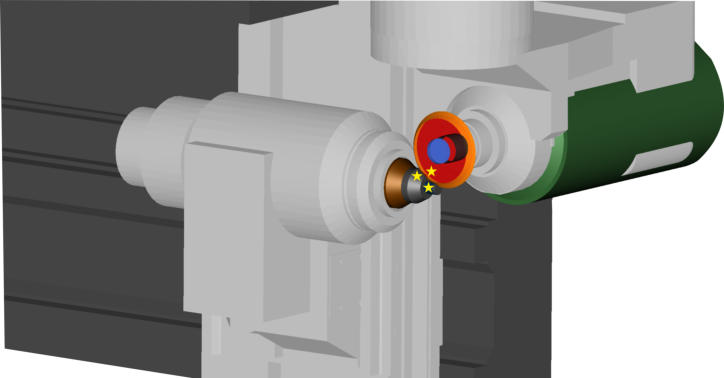
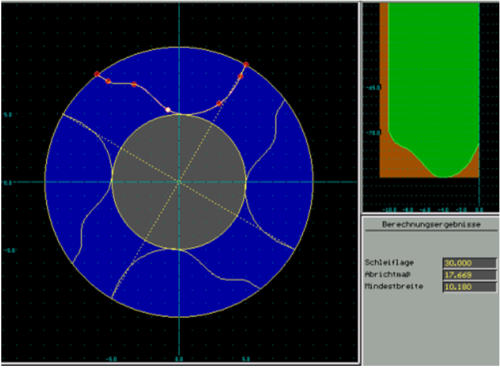
19.1 Dressing
18.1 CAD Modul
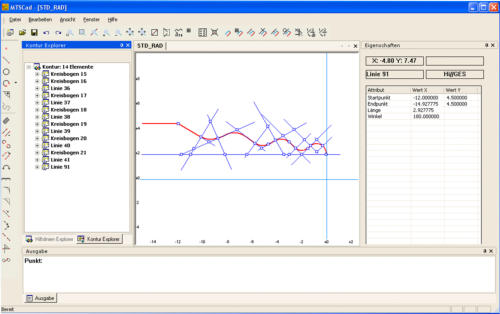
20.1 Open Procedure
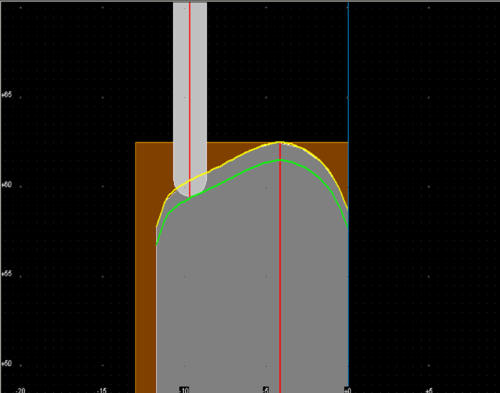
•
Wheel dressing:
•
Construction and generating of selfmade additional operations. Integration
at any operation-position
•
Graphical construction of open procedures
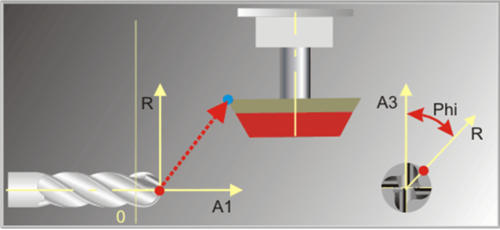
21.1 Collison Control
23.1 Measurement-Cycles
•
Functions:
NC_start without collision-control
NC_start with collision-control and auto-stop at first collision.
NC_start with collision-control and collision protocoll of all situations
NC_simulation without collision display
NC_simulation with collision display
•
Extended CNC-Generator:
Collision-control: Yes / No
Mode-selection:
„Stop at first collision“ / “All collisions“
•
Mode „Stop at first collision“:
The
modul
stops
the
calculation
of
the
CNC-code
by
recognition
of
the
1st
collision and shows these graphically on the scope.
•
Mode „All collisions“:
First
the
CNC
code
will
be
calculated
completely.
Subsequently
we
will
have
a listing of all collision situations.
In the following these can be individually plotted and examined.
•
Administration of the collision objects (Setup):
4 object lists:
Basical objects, tool-objects, clamping- and spindle-objects.
The list administration takes place in each case by inserting, copying,
renaming or deleting. The selection of the objects which
can be considered concerning the
collision takes place via activating in the object lists
•
Collision calculation:
Examinating the penetration of all activated objects, as well as the active
grinding wheel outside of the workpiece.
Generating the collision protocol
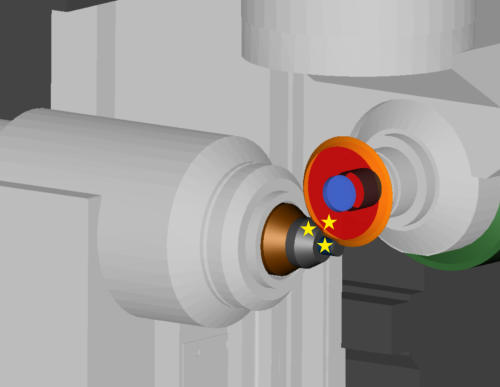
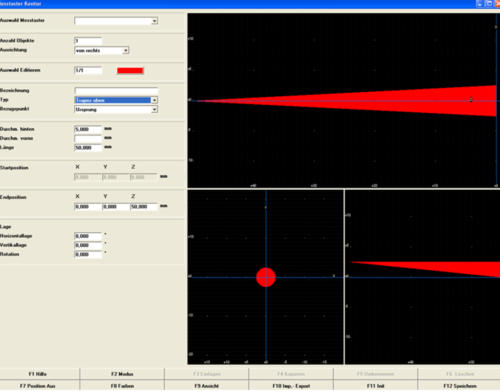
•
Measurement-Cycles for 3D-probing-system
Length
Tooth positioning
Helix lead (cylindrical, conical)
Diameter (cylindriical, conical)
Teeth-indexing
24.1 Measurement-Machine
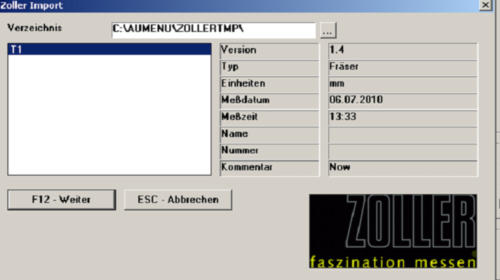
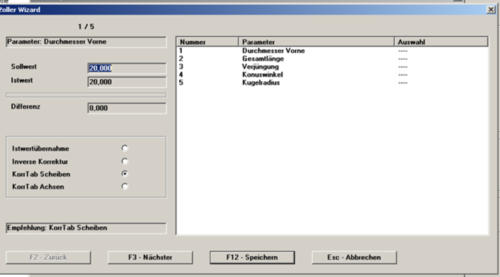
•
Interface within tool-kit PROFESSIONAL to a measurement-maschine
(Exp. Zoller genius 3).
•
Measurement-data will be read and analysed by the error-handling-
procedure.
•
The generated correction-data will be used in ordert to come to correct
must values at next grinding step.
•
Correction Options:
•
Correction on the wheel data:
•
Reasonable corrections f.e. at diameter, rake-angle and wheel-distance.
•
Using the operation-specifical correction table:
•
Corrections at machine-data or wheel-data.
•
Correction of tool parameter:
•
Correction in inverse direction to the actual value and setpoint.


“tool-kit PROFESSIONAL ... the software solution for experts”

ADRESS
Rheinstrasse 81
CH-4133 Pratteln
Switzerland
Copyright © 2001- 2024 MTS AG
Made with MAGIX


OPTIONS
VORLAGE
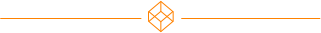


17.1 Flute Const. / Profil Wheel Calc.
18.1 CAD Modul
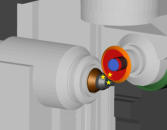
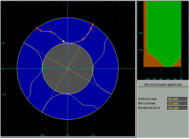

19.1 Dressing
20.1 Open Prodedure
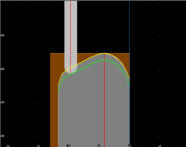
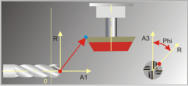
22.1 Collison-Controll
23.1 Measurement-Cycles
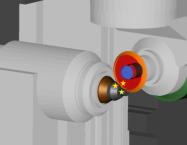
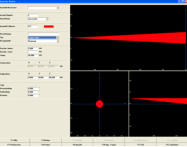
23.1 Measurement-Machine


Galerie

•
Interface within tool-kit
PROFESSIONAL to a
measurement-maschine
(Exp. Zoller genius 3).
•
Measurement-data will be read and
analysed by the error-handling-
procedure.
•
The generated correction-data will
be used in ordert to come to correct
must values at next grinding step.
•
Correction Options:
•
Correction on the wheel data:
•
Reasonable corrections f.e. at
diameter, rake-angle and wheel-
distance.
•
Using the operation-specifical
correction table:
•
Corrections at machine-data or
wheel-data.
•
Correction of tool parameter:
•
Correction in inverse direction to the
actual value and setpoint.
•
Functions:
NC_start without collision-control
NC_start with collision-control and
auto-stop at first collision.
NC_start with collision-control and
collision protocoll of all situations
NC_simulation without collision
display
NC_simulation with collision display
•
Extended CNC-Generator:
Collision-control: Yes / No
Mode-selection:
„Stop
at
first
collision“
/
“All
collisions“
•
Mode „Stop at first collision“:
The
modul
stops
the
calculation
of
the
CNC-code
by
recognition
of
the
1st
collision
and
shows
these
graphically on the scope.
•
Mode „All collisions“:
First
the
CNC
code
will
be
calculated
completely.
Subsequently
we
will
have
a
listing
of
all
collision
situations.
In
the
following
these
can
be
individually plotted and examined.
•
Administration of the collision
objects (Setup):
4 object lists:
Basical objects, tool-objects,
clamping- and spindle-objects.
The list administration takes place in
each case by inserting, copying,
renaming or deleting. The selection
of the objects which
can be considered concerning the
collision takes place via activating in
the object lists
•
Collision calculation:
Examinating the penetration of all
activated objects, as well as the
active grinding wheel outside of the
workpiece.
Generating the collision protocol
•
Measurement-Cycles for 3D-
probing-system
Length
Tooth positioning
Helix lead (cylindrical, conical)
Diameter (cylindriical, conical)
Teeth-indexing
•
Construction and generating of
selfmade additional operations.
Integration at any operation-
position
•
Graphical construction of open
procedures
•
Wheel dressing:
•
CAD-Program specilized to the
usage of tool-construction including
interface to the grinding-modules.
•
Construction of Flute Profile:
•
Construction by integr. CAD
•
Calculation of wheel-profile
•
Calculation of grinding track
•
Intersection simulation
•
Output of wheel discription
“tool-kit PROFESSIONAL ... die Software für den Profi”



OPTIONS

















